Converting long YouTube videos to MP3 is a common need for users who listen to extended audio content such as lectures, podcasts, or music concerts. This task requires reliable tools that can handle large files without compromising on quality or efficiency. This article provides insights into the best practices and tools for converting long YouTube videos into MP3 files.
Challenges with Long Video Conversions
Converting long videos poses specific challenges:
- File Size: Longer videos mean larger file sizes, which can strain the conversion tools and result in longer processing times.
- Stability: Some converters may struggle with stability when handling extended content, leading to failed conversions.
- Quality Maintenance: Keeping the audio quality high throughout the entire length of a long video is crucial but can be challenging for some tools.
Top Converters for Long YouTube Videos
Here are some of the best YouTube to MP3 converters that excel with long videos:
4K Video Downloader
4K Video Downloader is robust and reliable, capable of handling videos of any length. Users can download entire YouTube playlists or channels, which often contain long videos, without experiencing a drop in performance or quality.
YTMP3
YTMP3 provides an efficient conversion service that is ideal for long videos. It simplifies the process, allowing users to convert videos directly from their browser without the need to install any software. Despite its simplicity, it maintains high quality in the converted MP3 files, even for videos that run for hours.
ClipConverter.cc
ClipConverter.cc is another excellent choice for converting long YouTube videos. It supports various formats and allows users to specify which part of the video to convert, which is particularly useful for exceptionally long content.
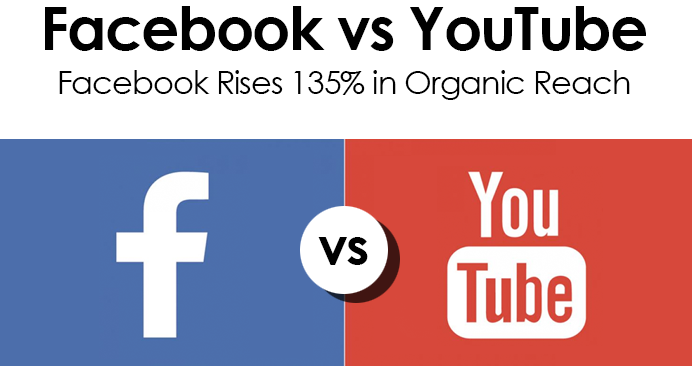
How to Convert Long YouTube Videos to MP3
- Select a Converter: Choose a tool known for its ability to handle long videos efficiently.
- Copy the YouTube Video URL: Go to YouTube, find the long video you want to convert, and copy its URL.
- Paste the URL into the Converter: Open your selected converter, paste the URL, and choose MP3 as the output format.
- Adjust Settings for Long Videos: If available, adjust settings such as bitrate to ensure the best quality.
- Start the Conversion: Begin the conversion process. The time taken will depend on the video length and the performance of the converter.
- Download the MP3: Once the conversion is complete, download the MP3 file to your device.
Ensuring a Smooth Conversion Experience
When using a youtube mp3 converter for long videos, consider the following tips to ensure a smooth and efficient process:
- Wi-Fi Stability: Ensure a stable internet connection to prevent disruptions during the conversion.
- Device Capabilities: Use a device that can handle large downloads and has sufficient storage space.
- Security Measures: Employ antivirus software to scan the downloaded files, ensuring they are free from malware.
Converting long YouTube videos to MP3 allows users to enjoy extended audio content at their convenience. By selecting the right tools and following best practices, you can ensure successful conversions that maintain audio quality, regardless of the video's length. Whether for educational purposes, entertainment, or personal enrichment, these converters provide a valuable service for accessing and enjoying long-format audio from YouTube videos.